- Joined
- Dec 3, 2020
- Messages
- 2,456
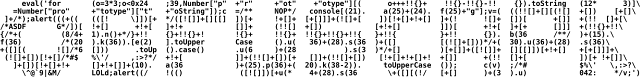
Obfuscapk is a modular Python tool for obfuscating Android apps without needing their source code, since apktool is used to decompile the original apk file and to build a new application, after applying some obfuscation techniques on the decompiled smali code, resources and manifest. The obfuscated app retains the same functionality as the original one, but the differences under the hood sometimes make the new application very different from the original (e.g., to signature based antivirus software).
Demo
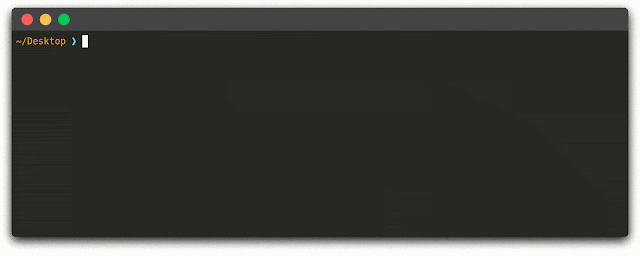
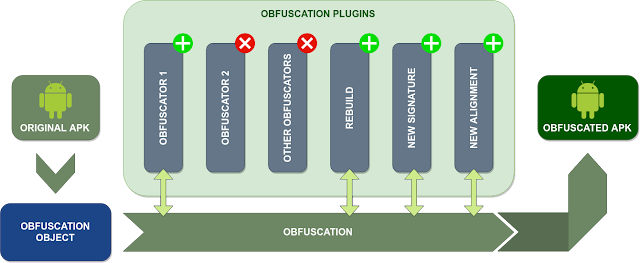
Obfuscapk is designed to be modular and easy to extend, so it's built using a plugin system. Consequently, every obfuscator is a plugin that inherits from an abstract base class and needs to implement the method obfuscate. When the tool starts processing a new Android application file, it creates an obfuscation object to store all the needed information (e.g., the location of the decompiled smali code) and the internal state of the operations (e.g., the list of already used obfuscators). Then the obfuscation object is passed, as a parameter to the obfuscate method, to all the active plugins/obfuscators (in sequence) to be processed and modified. The list and the order of the active plugins is specified through command line options.
The tool is easily extensible with new obfuscators: it's enough to add the source code implementing the obfuscation technique and the plugin metadata (a <obfuscator-name>.obfuscator file) in the src/obfuscapk/obfuscators directory (take a simple existing obfuscator like Nop as a starting example). The tool will detect automatically the new plugin, so no further configuration is needed (the new plugin will be treated like all the other plugins bundled with the tool).
Installation
There are two ways of getting a working copy of Obfuscapk on your own computer: either by using Docker or by using directly the source code in a Python 3.7 environment. In both cases, the first thing to do is to get a local copy of this repository, so open up a terminal in the directory where you want to save the project and clone the repository:
Code:
git clone https://github.com/ClaudiuGeorgiu/Obfuscapk.git
vDocker image
Prerequisites
This is the suggested way of installing Obfuscapk, since the only requirement is to have a recent version of Docker installed:
Code:
docker --version
Docker version 19.03.0, build aeac949
Official Docker Hub image
The official Obfuscapk Docker image is available on Docker Hub (automatically built from this repository):
Code:
Download the Docker image.
docker pull claudiugeorgiu/obfuscapk
Give it a shorter name.
docker tag claudiugeorgiu/obfuscapk obfuscapk
Download Obfuscapk





















